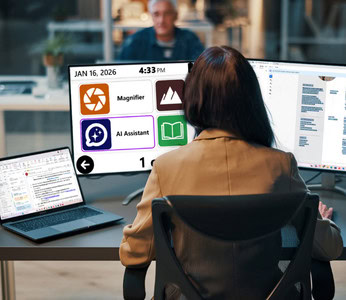With the proper tools and support, students who are blind or have low vision can achieve academic success with the Monarch. Jill Hackman, a specialized teacher for students with visual impairments, provides support for a high school freshman as they navigate their homeschool coursework. The Monarch, a new refreshable display with 10 lines of braille and the ability to display tactile graphics, has proven instrumental during math lessons.
The device’s KeyMath app contains a first-of-its-kind tactile graphing calculator. Jill utilized KeyMath as she taught her student about coordinate pairs. “I will give her equations or coordinates to enter, and then she will enter them in KeyMath on the Monarch,” said Jill. Afterwards, they can view the corresponding tactile graph. To make this task more engaging, Jill found instructions on the Teachers Pay Teachers website for creating graphs that transform into visual pictures, such as emoji faces, a panda face, a leaf, and a snowflake, to name a few. “She sometimes had up to eight different expressions that she had to enter, but it would have multiple coordinate pairs,” said Jill. The student had to be precise in this exercise, ensuring that each coordinate was accurate. Otherwise, the tactile picture would not appear correctly.
To aid with instruction, Jill had her student plug the Monarch into a computer monitor using an HDMI cable. This gave Jill the ability to see what the student was brailling. “I can quickly pinpoint my student’s mistakes and direct her to the lines that need editing,” said Jill. “It’s a huge help as a teacher to help her feel more independent and for me to avoid hovering over her all the time.”
After entering all the sets into KeyMath, Jill’s student graphed the points by pressing Enter with the G key. The final product was an engaging image that Jill’s student could feel and explore by zooming in and out. By clicking on the coordinates, the X and Y values could be read aloud or displayed in braille.
“Being able to graph has really helped my student get excited about using Nemeth,” said Jill. “Before the Monarch, she relied heavily on large print and zooming on a computer screen. She didn’t see the need to use Nemeth Code.” Jill obtained the Monarch by attending a Monarch Masters Program teacher training earlier this year. She hopes to incorporate the Monarch into more lessons now that her student has been accepted into the Monarch Student Pilot Program and will soon have access to a device of her own to use at home.
Jill encourages teachers to work to acquire a Monarch for their students. “The Monarch will be a great tool for students who rely heavily on braille and tactile feedback,” said Jill. “It will help them access the same materials as their peers without having to wait for someone to adapt the material for them. The Monarch is very user-friendly, and if you get stuck, you can always go back to the beginning and try the steps again.”